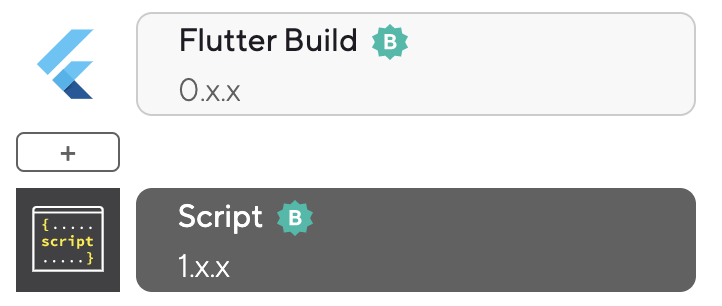Bitrise
call=$(curl -i -X POST \ -H "Content-Type: multipart/form-data" \ -F "build=@$BITRISE_BUILD_PATH" \ -F "organisation_key=<ORG_KEY>" \ -F "platform=<platform>" \ -F "metadata={}" \ https://api.mobileboost.io/uploadBuild/) buildId=$(echo "$call" | awk '/^{/ {print}' | jq -r '.buildId') envman add --key MOBILEBOOST_ID --value $buildId
Last updated